 Credit: Dreamstime
Credit: Dreamstime
From email to video meetings and team chat, collaboration applications have become vital tools to connect workers. And by giving companies the tools to track employee use of these apps, software vendors can provide insights into working patterns and help organisations better understand how they operate.
The ability to view analytics data in collaboration and productivity software is not new; such products have long provided admins with a snapshot of app utilisation. Typically aimed at gauging user uptake and tracking deployment progress, these metrics were otherwise limited in their wider business use.
Recently, however, software vendors have begun to add more sophisticated analytics that shine a light on broader organisational working patterns and trends.
“The big shift happening now is from adoption analytics to thinking about employee experience more broadly,” said Angela Ashenden, a principal analyst at CCS Insight. “You start to build organisational and HR metrics into the analytics framework; it goes beyond just adoption to being much more about business enablement.”
Vendors point to numerous benefits, including the ability to identify communication bottlenecks between departments, boost workforce productivity, and improve employee well-being. At the same, the use of employee analytics has proved controversial, with concerns about employee monitoring pushing software vendors to try and strike a balance between serving businesses data insights and protecting individuals’ privacy.
Though some industry watchers question the usefulness of employee collaboration metrics, noting limitations related to tracking a single vendor’s products or applying the same measures across different teams, the allure of analytics tools is strong. That’s especially true because they’re typically included with the vendors’ business and enterprise plans.
Here’s what you need to know about what the analytics provided with collaboration and productivity apps can effectively measure, their limitations, and what to watch out for when using them.
What can businesses learn from collaboration app analytics?
Analytics within collaboration and productivity applications vary in scope. There are two broad categories emerging: analytics aimed at personal productivity that provide an individual user with insights into their own behaviour, such as hours spent in meetings, focus time, and who they interact with; and higher-level analytics aimed at managers and business leaders to track a variety of working patterns.
“There's a spin-off now from the analytics that were mainly targeted at admins, and in two directions: individual productivity and then workforce productivity,” said Raul Castanon, a senior analyst at 451 Research, a part of S&P Global Market Intelligence. “The evolution spread is over the past two years, and it's only now that we're seeing a more formal product offering.”
While individual workers can view personal analytics related to their use of a specific set of apps, analytics data shown at the team or organisation level is typically anonymised and provides insights into way that teams or divisions are interacting.
Microsoft has several analytics capabilities available to customers of the Microsoft 365 application suite, which features office applications such as Word and Excel, as well as collaboration tools including Teams and SharePoint.
In addition to its MyAnalytics personal productivity analytics for individual employees, Microsoft provides Workplace Analytics, aimed at helping business leaders understand trends within their workforce at a group or department level using anonymised and de-aggregated data.
Launched in 2017, Workplace Analytics provides “unprecedented behavioural insights” that can be used to boost productivity, as well as increase employee well-being and counter the risk of burnout, according to Microsoft.
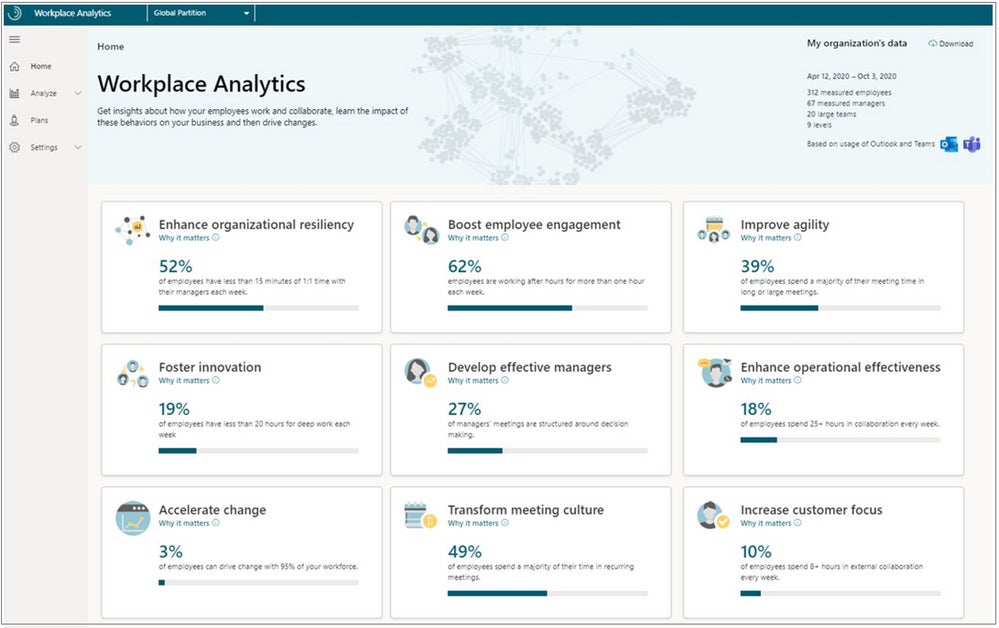 Microsoft
Microsoft
Microsoft Workplace Analytics provides a snapshot of employee collaboration habits, as well as the ability to benchmark groups of employees and identify best practices.
Metrics available within Workplace Analytics range from Teams call hours and number of instant messages sent to the amount of on-on-one time managers spend with direct reports and the number of cross-departmental connections that team members have (see full list of metrics).
A recently launched “manager insights” dashboard allows managers to track de-identified metrics in relation their own team, as well as the ability to set “plans” that appear in a worker’s individual MyAnalytics dashboard, in order to encourage more focus time, for example, or reduce the number of meetings that occur outside business hours.
Both MyAnalytics and Workplace Analytics are being folded into Viva Insights, the analytics component of Microsoft’s recently announced Viva employee experience platform for Teams. Microsoft also plans to integrate its analytics with employee feedback platform Glint to highlight potential links between collaboration patterns and employee satisfaction.
Another analytics tool included in Microsoft 365 is Productivity Score, which provides a range of “scores” for organisations in categories such as communication, teamwork, and mobility.
For example, a “content collaboration” score is based on how often staff create content, read content, or collaborate with others using Microsoft 365 tools. However, Microsoft says that the Productivity Score is intended for use by IT admins rather than business leaders or managers.
“We believe that data-driven insights can help people, teams, and organisations in a variety of ways — from troubleshooting boot times to fostering well-being,” said a Microsoft spokesperson. “We’re opposed to workforce surveillance, however.”
In Google’s Workspace productivity and collaboration app suite, individual users have access to Time Insights personal productivity analytics. And organisational analytics are available in Google’s Work Insights tool, which displays “executive-level insights” related to apps such as Gmail, Docs, and Meet.
The Work Insights metrics, made generally available in 2019, include Adoption insights, which shows a percentage breakdown of daily active users by app; Activity, which reveals how users split their time in Workspace, with the percentage of time spent in Gmail, Docs, Sheets, and Slides; and Collaboration, which highlights collaboration trends by type, such as the number of files shared, co-edited, and co-read.
“Work Insights show customers how Google Workspace impacts their business,” a Google spokesperson said. The metrics focus on product adoption analytics, as well as work patterns and team-to-team collaboration “so that Workspace customers can accelerate their digital transformation,” the spokesperson said.
Work Insights can be accessed by Google Workspace admins, as well as “delegated admin users” authorised by an existing admin, such as managers, executives, and HR staff. Google also provides separate Admin console reports that are specifically aimed at IT roles and, unlike Work Insights, show data relating to individuals.
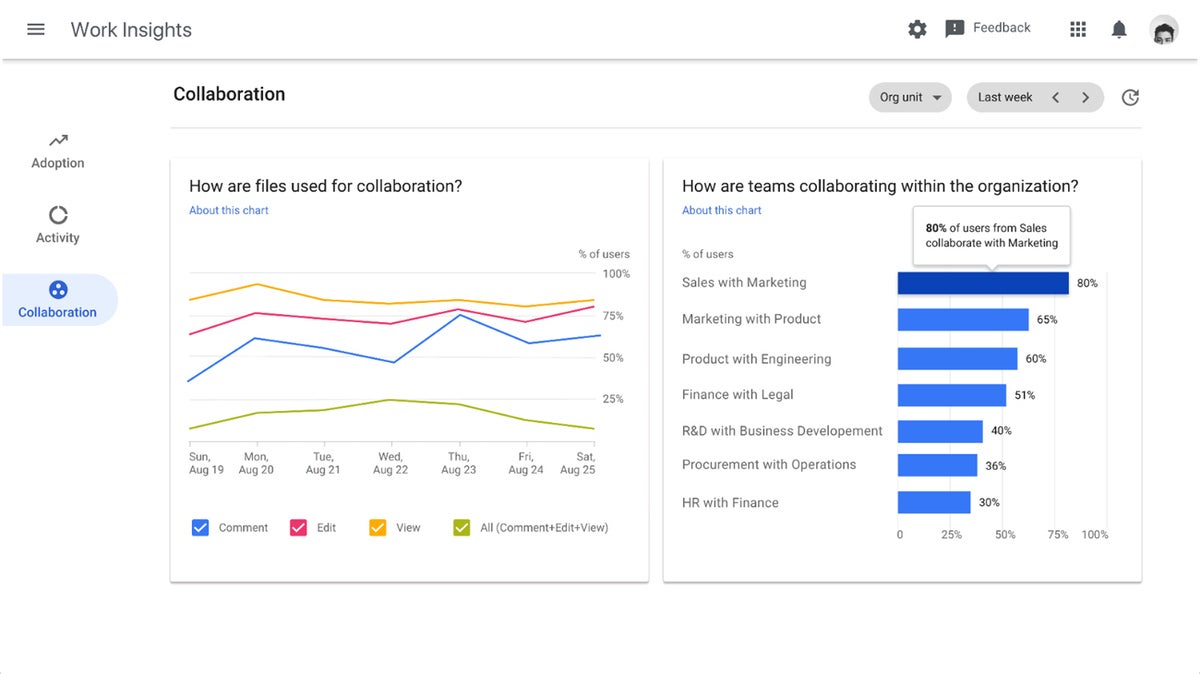 Google
Google
Google’s Work Insights can be used to highlight collaboration between various team in an organisation, helping identify patterns such as meetings and co-creation of documents.
Most recently, Cisco in March unveiled People Insights analytics for its online meeting and collaboration platform Webex, with three sets of metrics geared toward individuals, teams, and organisational views made accessible to all employees. Components of the new analytics platform will be rolled out to customers gradually starting in a few months.
The personal analytics data will be viewable only by individuals, while the de-identified team and organisational analytics will also be viewable by managers and business leaders. The Team Insights feature, which tracks team activity within Webex, is aimed at both managers and team members.
The organisational-level analytics will provide Webex customers with “a bird’s-eye view on collaboration trends and patterns to help spot silos and identify teams that may benefit from additional support or an increased focus on inclusivity,” a Cisco spokesperson said. The tool will help customers as they shift to new ways of working, the spokesperson said.
Slack provides various metrics aimed at providing customers with transparency into the way the chat-based collaboration app is used within their organisation, the company said. The analytics within Slack focus largely on application utilisation, rather than patterns of communication between teams, for example. In this sense the analytics are less wide-ranging than the business-focused tools offered by application suite vendors.
The Slack analytics dashboard shows usage data at a company and individual level, with metrics ranging from total active users to number of messages sent in public and private channels, including the number of messages sent in Slack by each individual user (see full list). All Slack users are able by default to access these stats.
Slack has also added message activity analytics that can help internal communications teams track the reach of company-wide messages sent in the platform, such as the number of views and reactions.
“We believe that part of ensuring you’re getting the most out of Slack is making sure you understand the overall impact and reach of your activity so you can optimise towards stronger engagement,” a spokesperson said. “The analytics capabilities available now are just the first steps in helping organisation leaders understand the impact of Slack to their organisation.”
Read more on the next page...




