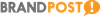The devil is in the details, and a powerful surveillance system can be a useful tool for retailers to enable the potentials of their surveillance cameras, resolve customer disputes, and prevent business loss. However, for a majority of retail owners, a dedicated surveillance system could be costly and hard to manage. For retail stores with limited resources and IT manpower, it would be most ideal if a powerful yet easily manageable system comes within a hardware product. Built in the company’s NAS (Network-Attached Storage) and NVR (Network Video Recorder), Synology’s updated Surveillance Station is an all-in-one surveillance management system with new features to empower business owners.
Archive the smart way
As anyone who has ever had to trawl backwards to find a specific piece of surveillance footage one already knows, or manage recording footage of a chain store centrally, doing so without a proper archiving system is almost-always going to be more trouble than the money you’ll save. It’s usually just a matter of time.
Synology’s Surveillance Station 8.1 features a highly-customizable Archive Vault that gives retail owners the flexibility and accessibility they need. To realise central management, surveillance recordings can be transferred from the Surveillance Station located in different branches to the headquarter of a chain store. You can also specify the number of days recordings are kept, choose to archive footage of certain cameras, select specific time of recordings to be archived (e.g., 10th Oct from 5 pm to 7 pm) for specific cameras, and even manage bandwidth usage to ensure the process of archiving doesn’t interfere with the everyday use of your wireless network.
Point-of-Sale system integration for enhanced transaction management
To make your business security even smarter, Synology’s Surveillance Station now even integrates with your Point-of-Sales (POS) system to bring you powerful features. With TCP/IP connection, or by physically connecting your POS system with the COM port of the company’s latest NVR model NVR1218, surveillance live view and historic recordings can be paired with transaction detail tagging provided by the POS system. This means searching for a transaction footage is as simple as providing the items being purchased.

POS integration brings more benefits than managing surveillance recordings. It actually protects your business from potential loss caused by human errors. By setting up pre-defined rules, you can be notified by Surveillance Station’s mobile application DS cam and access live view instantly whenever certain criteria have been met: it could be an abnormally large transaction due to your staff’s carelessness, or when someone purchases a dangerous item that requires additional attention.
Over time, you can build in rules that make the most sense for your business, because there is no out of the box security solution that’s immune to human error and oversight. Fortunately, Synology’s Surveillance Station 8.1 accounts for this by giving you the ability to be notified immediately when accidents or incidents happen - opening up the door for you to adjust workplace procedures and help prevent them in the future.
Because of the focus often placed on hardware, surveillance software vendors often don’t invest all that much time into building a genuinely intuitive interface - let alone one that’s properly optimised. Too often, the bare minimum becomes the standard for usability to the detriment of customers. Again, the devil is in the details. Synology’s Surveillance Station supports both HTML5, allowing users to watch live feed and archived video directly in Chrome, and GPU acceleration, allowing for reduced CPU usage and providing smoother video playback from multiple channels.
Whether you’re deploying it with one of Synology’s NAS models or the recently released NVR1218 Network Video Recorder, or even combining one of them with a VS960HD VisualStation, Synology have designed the Surveillance Station so that you will still get a flexible video monitoring layout arrangement and powerful features that you can then experience with ease.
With the NVR1218, it comes with easy installation that requires not even a computer or Internet connection. Its COM port allows users to connect it with a POS machine directly, which is even handier for retail owners. With an expansion unit, the NVR can expand its storage capacity up to 7 HDDs, which could be up to 84 TB of raw storage capacity.
As for the VS960HD, you will be able to easily monitor live camera feeds and recordings without even an expensive, dedicated computer - all you’ll need is a Synology NAS or NVR running Surveillance Station within the network. The VS960HD comes ready to display a live view of up to 96 channels 720p/10FPS in a single 4K display monitor.
A good security solution isn’t just about getting the job done - it’s about getting it done smart while adding value to your business. The enhancements featured in the latest version of Synology’s Surveillance Station 8.1 ensure that their customers make the most use of their surveillance devices with a powerful software system. For more information, visit https://www.synology.com/en-global/surveillance.