 Credit: Dreamstime
Credit: Dreamstime
Atlassian’s Confluence this week rolled out new features to its workspace platform aimed at making content more polished and presentation-ready.
The biggest change is the addition of Presenter Mode; it allows users to turn pages into interactive presentations, meaning they can write, design, gather feedback, and then present pages all from one tool. Those tasks can all be done simultaneously with other people.
The new features follow efforts by Confluence to find out what its users need most to better share knowledge, collaborate, and create content around different projects and ideas. With internal research showing a 60 per cent increase in page creation per creator in 2020, the company reached out to its largest enterprise customers to gain a better insight into what their top problems were.
“We saw a lot of changes from how people collaborated before to how they work together now,” said Natalia Baryshnikova, Atlassian's product lead for Confluence Experience.
It found that a fourth of its customers wanted to be able to create more polished and presentable content. And a third of customers had problems creating content that tied together information from multiple sources, due largely to the rise in collaboration tools over the last 18 months.
"Flexible forms of content is not new, but Confluence is putting it into good use,” said Wayne Kurtzman, IDC Research Director for Social, Collaboration and Communities. "The world is using more visual forms of content. Just look at social media for the use case with Facebook, Instagram, Snapchat and beyond.”
Creating more engaging content
When Presenter Mode is turned on, a QR code that links the document relevant to the presentation automatically displays on the presentation screen; a quick tap on the phone automatically saves the link in Confluence. If a team wants to provide feedback during a presentation, they can open the document and add comments in real time. (The comments don't appear on screen.)
 Confluence
Confluence
In Presenter Mode, a QR code can be used to link a presentation to the relevant document.
“We've observed with the prominence of video tools, whiteboarding tools have emerged almost as a new category," Baryshnikova said. “What we're seeing is the need to consume content together and have immediate feedback. Presenter Mode allows you to do exactly that, it essentially gives you a tool to convert conference pages into a mini slide.”
Confluence has also added 40 new templates to help users jumpstart their content. Baryshnikova said the templates were specifically designed to navigate hybrid work, scale business, and boost productivity.
In addition, users who need to create hyper-specific content for their team can also create templates from scratch that add more visuals such as image, GIF, or logo; Baryshnikova said visuals help boost page engagement and information retention.
“Those little things, subtle or not subtle, really does impact how your content reaches its audience,” Baryshnikova said.
Confluence users can now better visualise their data with new interactive, customisable charts. Everything from leadership updates on a project to financial results can be converted into bar, line, or pie charts with visual insights that a team can act on.
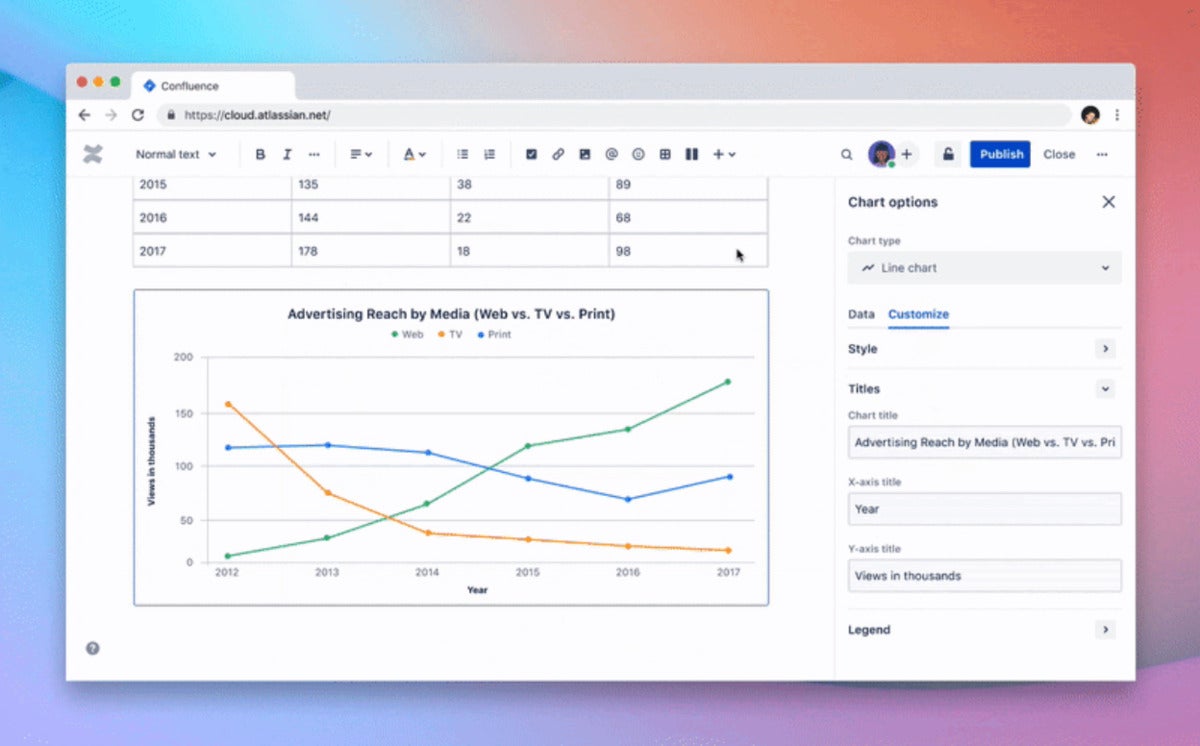 Confluence
Confluence
Confluence users can now better visualise data with new interactive, customisable charts.
Confluence also announced Excerpt macros and page status updates. Excerpt macros help users easily create a single source of information by making part of a page’s content reusable on other pages without any code. In addition, users can add multiple Excerpts on a page. That allows a user to have one central page for updating Excerpts, with changes automatically deploying wherever the Excerpt has been added.
Finally, with so much work now happening asynchronously, users need to know whether the information being shown is incomplete, in review, or in its final stage. Page status clears that up with easy-to-read statuses for an entire team. Users can choose from pre-set statuses or customise them for their unique workflow.
All the features announced this week will eventually be available to users on all Confluence platform tiers.
Kurtzman said that the potential time savings from the features, plus the depth of understanding customer needs, are all important.
"Adoption can be challenging with anything new, so mentoring people into the features in a way that is relevant for them — which varies — will provide the most significant business impact. New evolving asset formats like those announced in Confluence, will be something we will continue to see more of in the future,” Kurtzman said.




